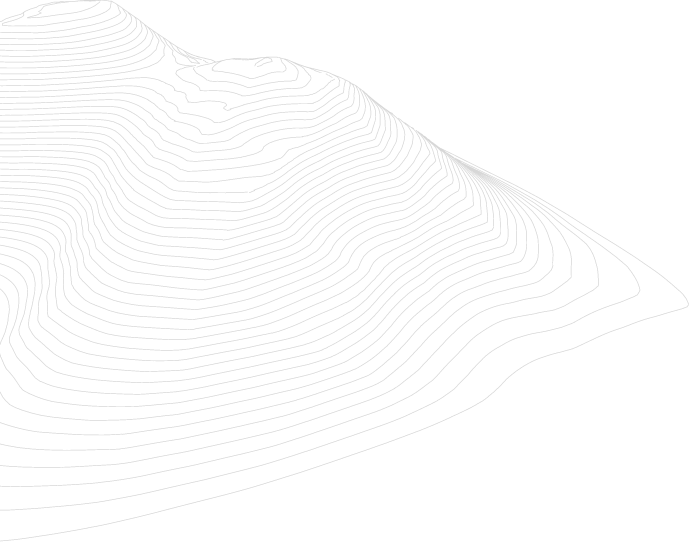
Please review the Operation Manual, Sec 5.11.2, on the firmware update procedure.
Below are key points when updating firmware
- Firewalls and Virus Checkers Must be Disabled.
- The Sonic System should be connected directly to the computer’s network card and all other network connections turn off.
- Perform all updates through the new GUI. GUI should be installed in the root directory.
- Update the SIM box first.
- If, for some reason, the update does not proceed as expected do not power cycle the system, but attempt the update again.
- If the second update attempt does not go to completion, please contact r2support@r2sonic.com immediately.
Step by step videos:
Firmware Update of the R2Sonic TX
Firmware Update of the R2Sonic SIM
The latest 2023 software update is now available for all users.
Access the latest GUI and firmware downloads by getting in touch on r2support@r2sonic.com to request an access link.
To access 1024 soundings per ping, Hypack users should use version 2017.1.4 or newer.
Click here to view a history of Firmware and Software Updates
