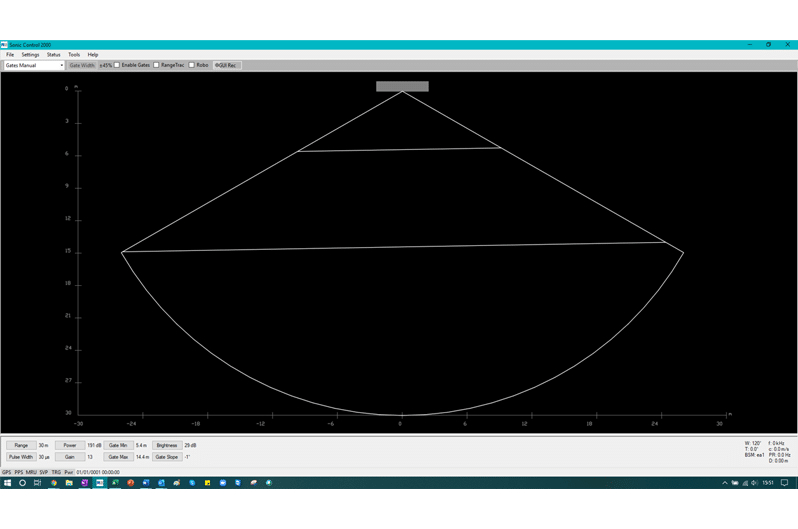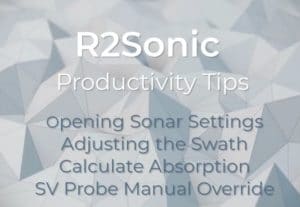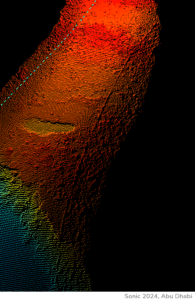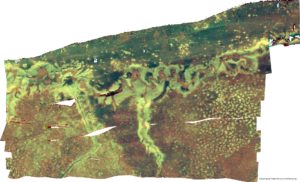If you have ever installed software on a Windows based computer you are probably familiar with the many clicks required to install the software. When the installer runs a window will normally appear with a lot of formal looking writing about rights and conditions for use: the EULA (End-User Legal Agreement). Then other prompts to install just for you or for everyone and possibly other prompts and then the software installs.
You never see this with Sonic Control; there is no installer.
The other software has to announce to Windows that it is being installed and will be in Program Files. Sonic Control does not need to tell Windows what it is doing and therefore should not be installed under Program Files. Programs that are installed in Program Files are, more or less, under the control of Windows (as are folders on the Desk Top).
Sonic Control has one function and that is to allow the user to manage the operation of the sonar and does not draw on Window’s resources.
Sonic Control should always be copied to a root directory (C:/) of the hard drive. Installing Sonic Control under Program Files or in a folder on the Desk Top will cause various issues because Windows has control over those areas and can cause Sonic Control to malfunction in unique ways.