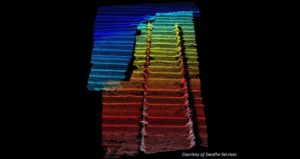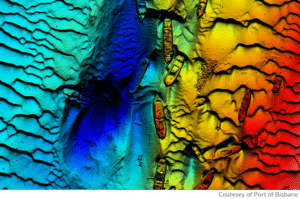Employing dual sonar heads for surveying is the most common configuration for ROV operations. There are also surface vessels that use two heads for a standard survey to provide wider acrosstrack coverage. There are two sonar heads in an ROV dual head configuration, but one Sonar Interface Module (SIM). Two SIM boxes are used for surface vessel dual head operation.


It is important to note that both sonar heads have to have the same head firmware installed for two sonars to operate in a dual head mode. If there is a firmware version mismatch, both heads can be discovered, but only head one will operate.
Default ini file
Sonic Control makes it easy to set up dual head sonar operation by having two dedicated initialisation (ini) files for either a single SIM or dual SIM. When the correct ini file is loaded, the corresponding Network Settings are configured automatically. In Sonic Control, go to File – Load Settings, browse for the Default Settings folder to find the appropriate ini file.
Network Settings
After Discover, the serial numbers of the sonar heads and the SIM(s) will not automatically populate the settings in dual head mode. Sonic Control has to be told which serial number is Sonar 1 and which serial number is Sonar 2. With a dual head, single SIM configuration, the serial number of the SIM is only entered for Sonar 1.
Ping Modes
There are two ping methods under Dual Head Modes in Sonar Settings.
- Simultaneous Ping – both heads ping at the same time; this requires that the sonar frequencies be separated. Start at 60kHz separation, and check for interference; if there is no interference, decrease the separation. If interference is seen, increase the separation. The amount of frequency separation depends on the physical relationship between the two heads.
- Alternating Ping – allows the same frequency for both sonars; one sonar pings, then the other sonar pings (commonly described as ping pong). The actual ping rate for a head, in Alternating Ping, is half of what it would be in normal or simultaneous mode.
Sonic Control
When in dual head mode, Sonic Control will have two wedge displays. Sonar 1 will always be on the left; sonar 2 on the right.
Range, Power, Gain, and Pulse Width settings are common to both heads. The gates are also common to both heads.
Head Tilt
The most common dual head configuration is with the heads tilted either outward or inward. The amount of tilt depends on the task of the survey. For a surface vessel, dual head configuration, the tilt is outward.

Surface Vessel
R2Sonic offers several dual head mounts for surface vessels. The dual head mounts are set for a 20° outward tilt, which is considered the optimal amount of tilt. The mounts are designed to hold both sonar heads.


ROV
The standard ROV dual head configuration has one head on the ROV port side, the other on the ROV starboard side, so there is a separation between the two heads. If span detection is the survey’s primary focus, then the heads are typically tilted inwards to ensonify the pipeline’s sides and any spans.

Sonic Control
To help visualise the head tilt, the head tilt is entered in the Installation Settings of Sonic Control. The head tilt is also entered in the data collection software.
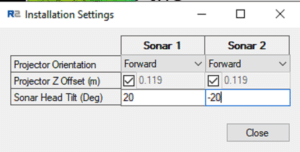
Offsets
When the heads are tilted, the acoustic centre offsets will change in relation to the tilt angle. The changes are not major but must be accounted for in the data collection software. The R2Sonic dual head mounting bracket offsets are in the Operation Manual.
With any tilt, no matter if it is outward or inward, the vertical reference (Z) will be less than if the head was facing straight down because the vertical reference is the face of the receiver. The horizontal offsets are based on the acoustic centre of the projector. The athwartship offset will change slightly with the rotation; the alongship offset does not change.
Please refer to the appropriate Operation Manual for more detailed information on using dual sonar heads: Operation Manual Request